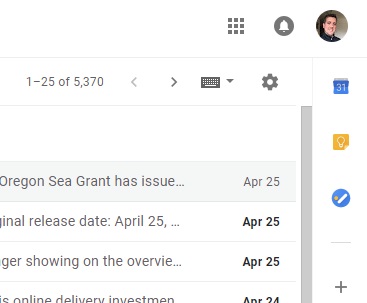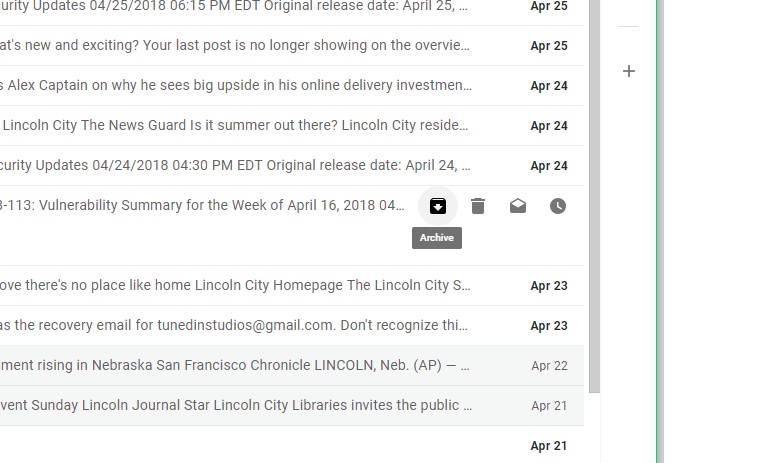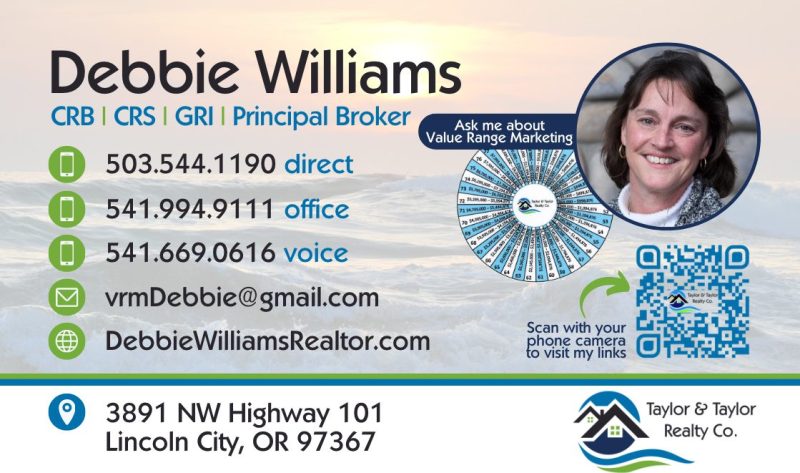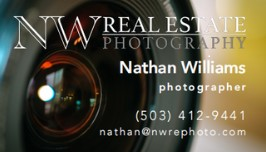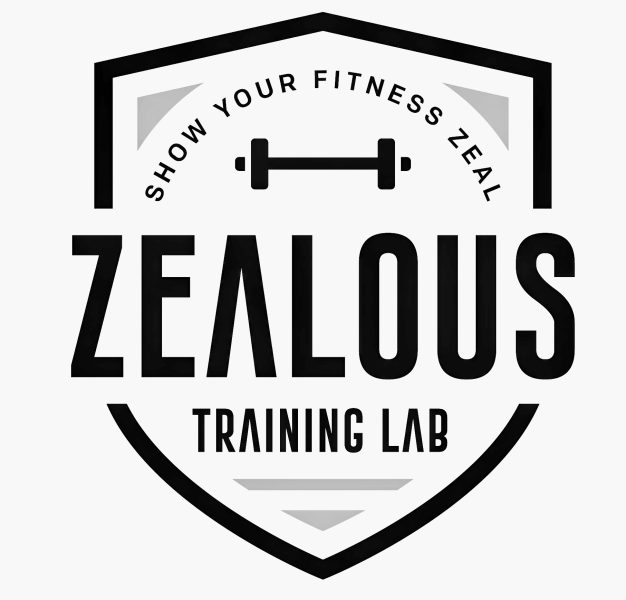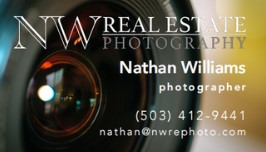Google just rolled out massive changes to its Gmail app to over 1.4 billion mobile and desktop users. This may be the biggest and most significant upgrade in Gmail’s history.
New features include confidential mode, offline support, email snoozing and more, making Gmail smarter, more secure and easier to use.
1. Self-Destructing Emails
With this feature you can send emails that disappear from the recipients inbox after a set amount of time (between one day and five years). You can revoke at any time, even after you have sent the email.
2. Un-Forwardable Emails
Confidential emails now open in a special window that won’t allow the recipient to forward, copy or print the email. But keep in mind they can still grab a screenshot or take a photo from their phone.

3. Two-factor Authentication (2FA) for Emails
If you have a very sensitive email you can enable 2FA for the email, making recipients enter a secret passcode sent to them via SMS before opening it.
The best part about the confidential features is that they will work even with emails sent to non-Gmail users, requiring them to click on a link before opening confidential emails.
Better for Work
Besides security and AI, Google added a bunch of new management features.
1. Offline Mode
Using Gmail offline has been possible with a third party Chrome plugin that users had to install, but now with the built-in offline mode you can respond to emails while on a plane and when you reconnect to a network they will send thanks to Progressive Web Apps (PWA).
2. High-priority Notifications
This is not a new feature but an important one to point out. Gmail will send you notifications for incoming emails if Gmail thinks you need to see it. It bases its recommendations on how you respond to a sender’s emails and has been around for about a year.
3. Gmail Tasks
This has been around for some time as a to-do list but it has been given a major upgrade focusing on managing work on the go. From your messages to your calendar.
The biggest new change to Gmail is the big sidebar on the right. This gives you quick access to Google Tasks, Calendar, notes, and any other third party that uses Google’s add-on technology, like DocuSign.
4. Inbox Enhancers
It is now possible to take actions on an email without opening it. You can open attachments in an email without having to click on the email itself. You can RSVP to calendar invites and snooze messages without opening them.
5. One-tap unsubscribe
Gmail now proactively asks you to unsubscribe when it notices you don’t click or always delete certain emails.
6. Anti-Phishing Enhancements
Banner warnings have gotten bigger to alert users that they shouldn’t click links in dodgy emails.
Better Organization
1. Email Snoozing
Now you can snooze emails to make life easier when answering emails. Basically if you know an email is going to require a lengthy response and you don’t have the time, you can snooze it for later. Once snoozed, that email will hide from the inbox and show up again at the time you choose.
2. Nudges
If the Gmail AI thinks there is an email in your inbox that it thinks you need to know about, it will show you the email at the top of your inbox and let you know how long its been sitting there.
3. Smart Replies
Mobile users have had this since 2015. The intelligent touch-button responses are now a part of the web version of Gmail.
Getting the new Gmail
Getting this new version of Gmail depends on what kind of account you have.
If you are a regular Gmail user you can click on the settings icon in the top-right corner and select “Try the new gmail” option, if available.
If you use G Suite for work or school, you can enable the new Gmail through the Early Adopter Program.
These features are not all available at the moment.